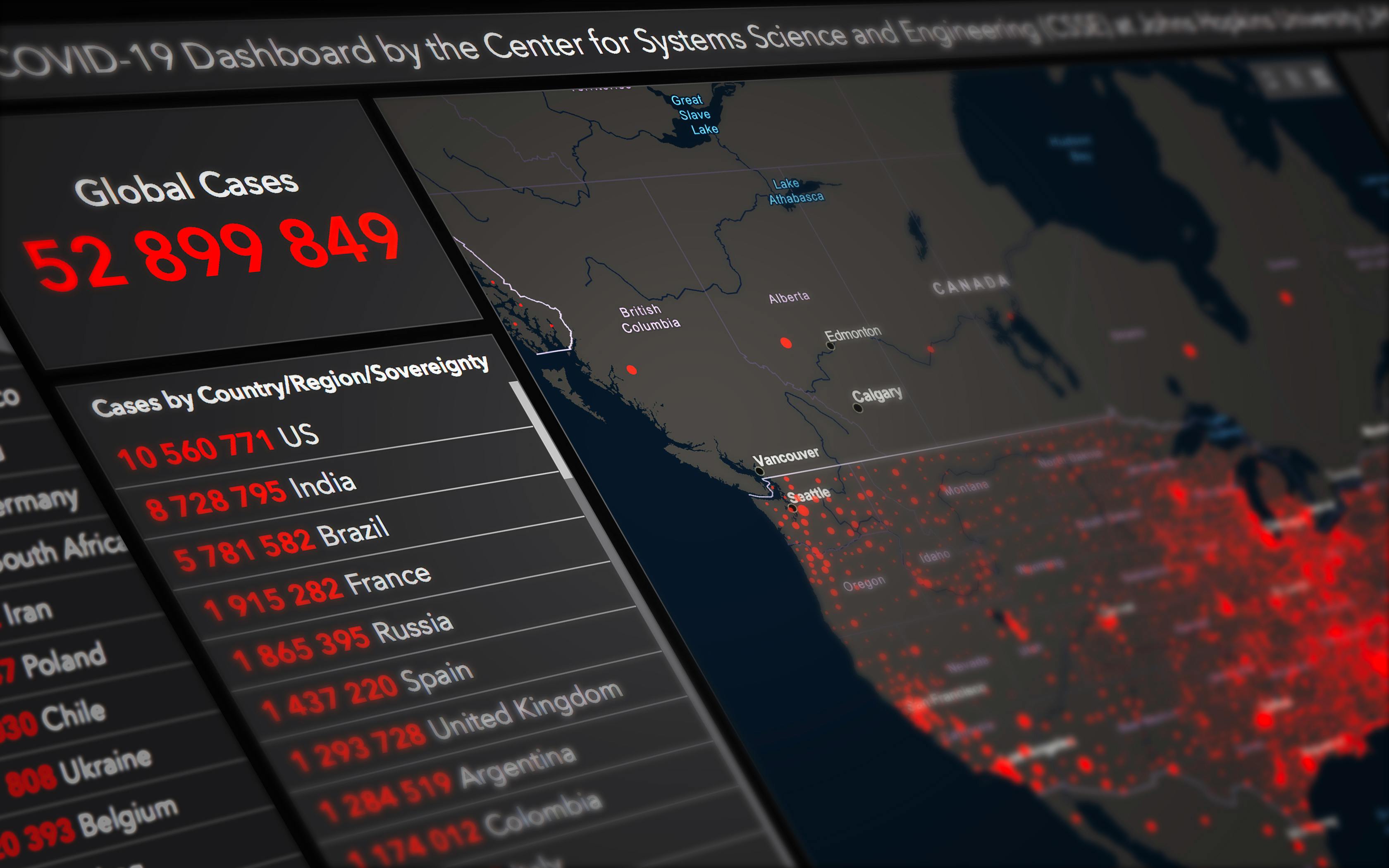If you’re experiencing growth within your organization and are forced to make tough decisions in the spirit of progress, solutions to keep your IT team productive are definitely in order. One of the many ways you can optimize productivity and limit mundane tasks lies in the ability to create scripts that eliminate repetition.
For example, in most cases, dozens or even hundreds of servers are used daily. Each of those servers has an authentication and login procedure. By scripting in Ansible, you can automate this process and save valuable time throughout the day. This frees up precious time your employees need to troubleshoot more complicated problems.
Simplifying your cloud provisioning options is a smart strategy because changes and updates happen frequently and updating all of your servers to meet those changes is the proverbial “time killer.” Automating this process eliminates the possibility of human error and is known to improve employee morale. Incorporating Ansible into the daily routine of your IT department can show immediate results and instantly transform the way your team handles their daily activities.
If your engineers spend too much time doing simple tasks that seem more repetitive than impactful, a move to Ansible may have the results you’re looking for. What’s even more compelling about Ansible is that YAML-encoded scripts can be as simple or complex as the experience level of your IT team. Eliminating basic, everyday tasks will set your productivity clock back for hours, but having the knowledge to create more challenging scripts that handle multi-step processes can be a huge game changer.
The most important thing your organization has is time. Time means money. Proper use of time determines productivity and task completion. There are a plethora of options on the market today. Ansible is a very attractive alternative to its competitors because it is agentless and doesn’t require you to make manual changes to dozens of nodes. It’s convenient and easy to use, not to mention the software is well supported with numerous modules for scripting tasks and a development team eager to answer questions.
How Ansible works
Ansible provides the framework for writing your most common and repetitive tasks, in what they call “playbooks”. Once these playbooks are created, they can use the available modules (ie Yum or Apt modules), not only for Ansible, but for other modules as well. These modules connect to available operating system tools to perform tasks on the nodes. If a module is not available, playbooks can use command syntax to run. Basically, anything that works on a node command line can be scripted for Ansible.
How Rundeck works
If you decide to add Ansible to your development team’s toolbox, you should seriously consider using Rundeck in tandem. Rundeck provides the reporting, scheduling, and organization tool your team needs to stay on track. If you are a smaller business, you will see other alternatives on the market, but they are cost restrictive and not as big of a “value buy” as Rundeck.
While Ansible serves as a tool to help you create scripts, Rundeck gives you the slick-looking UI platform to make it all make sense. The ability to see historical views of each task, the end result of those tasks, and options for work assignments is an effective way to keep your entire team in communication mode and know what the team’s game plan is at all. moment.
The perfect one-two combo for your Linux upgrades is to use Ansible with Rundeck for a streamlined approach to your workday.